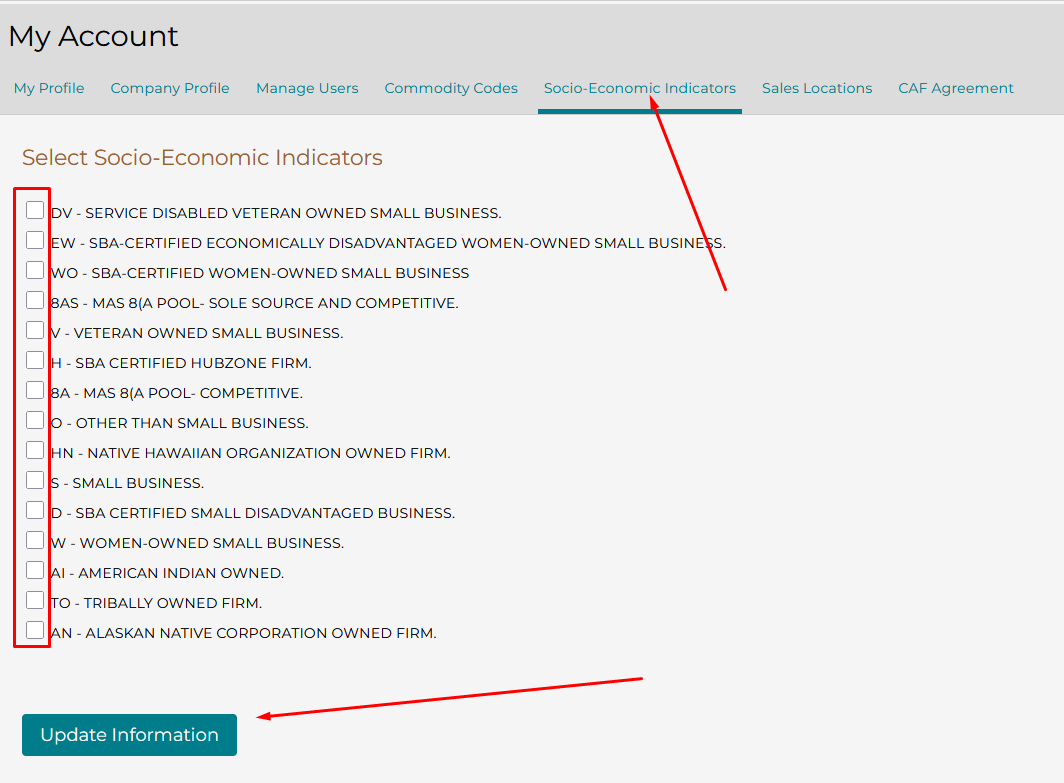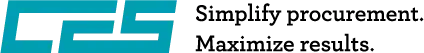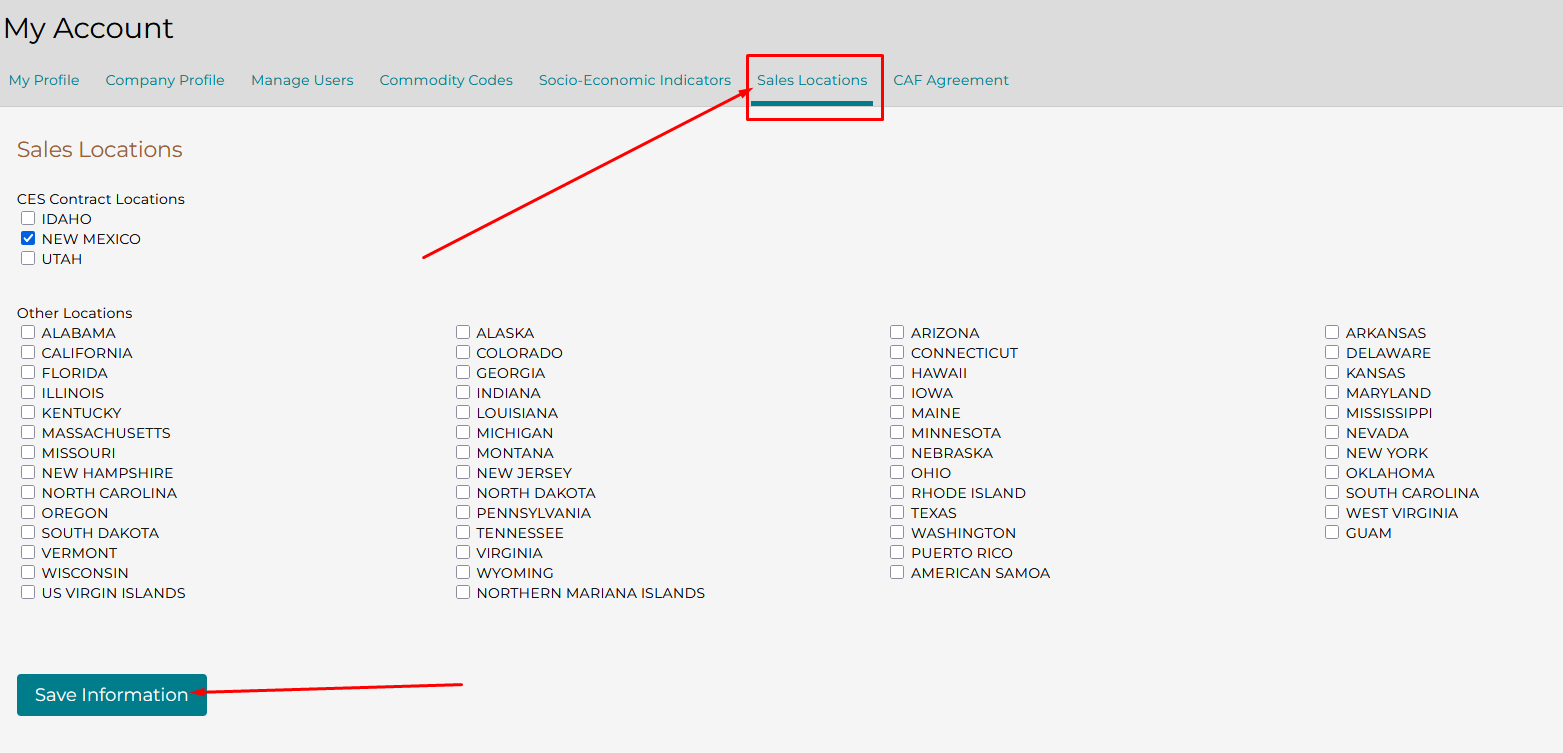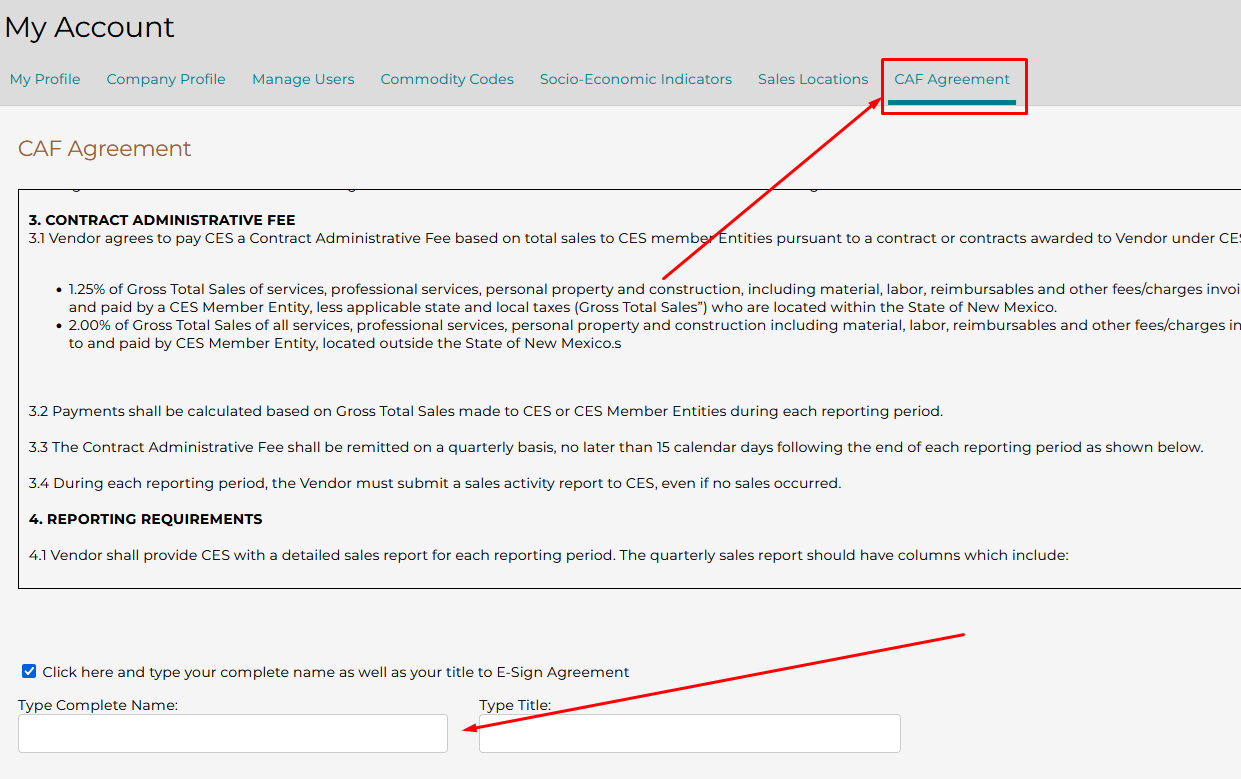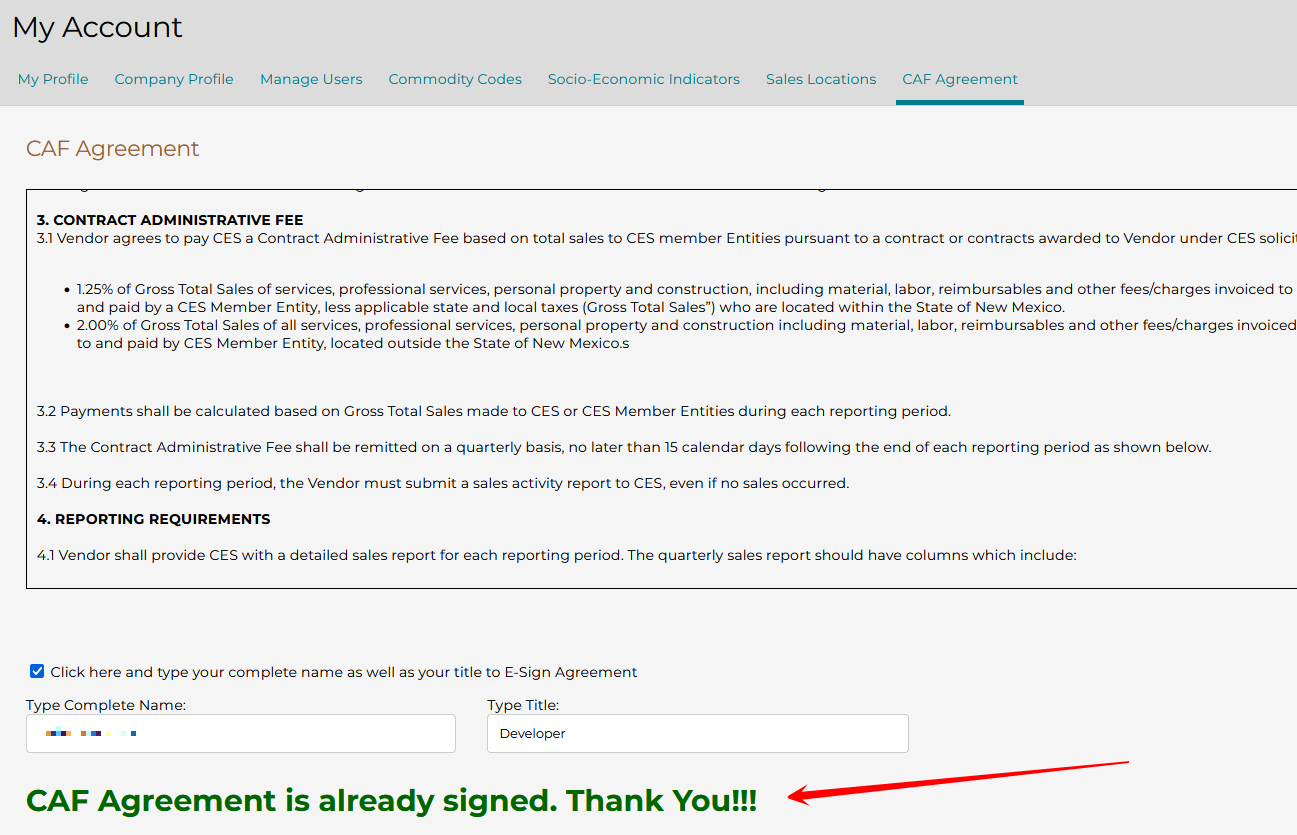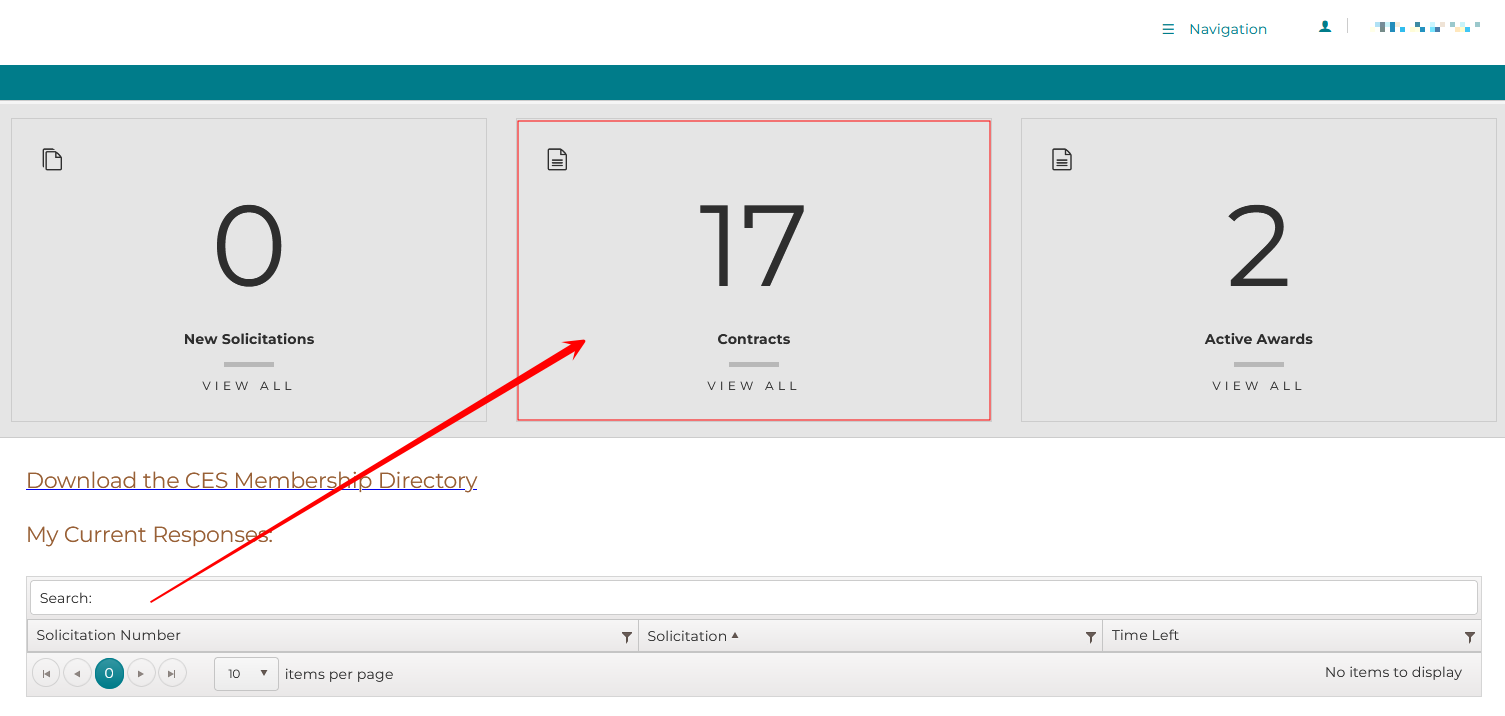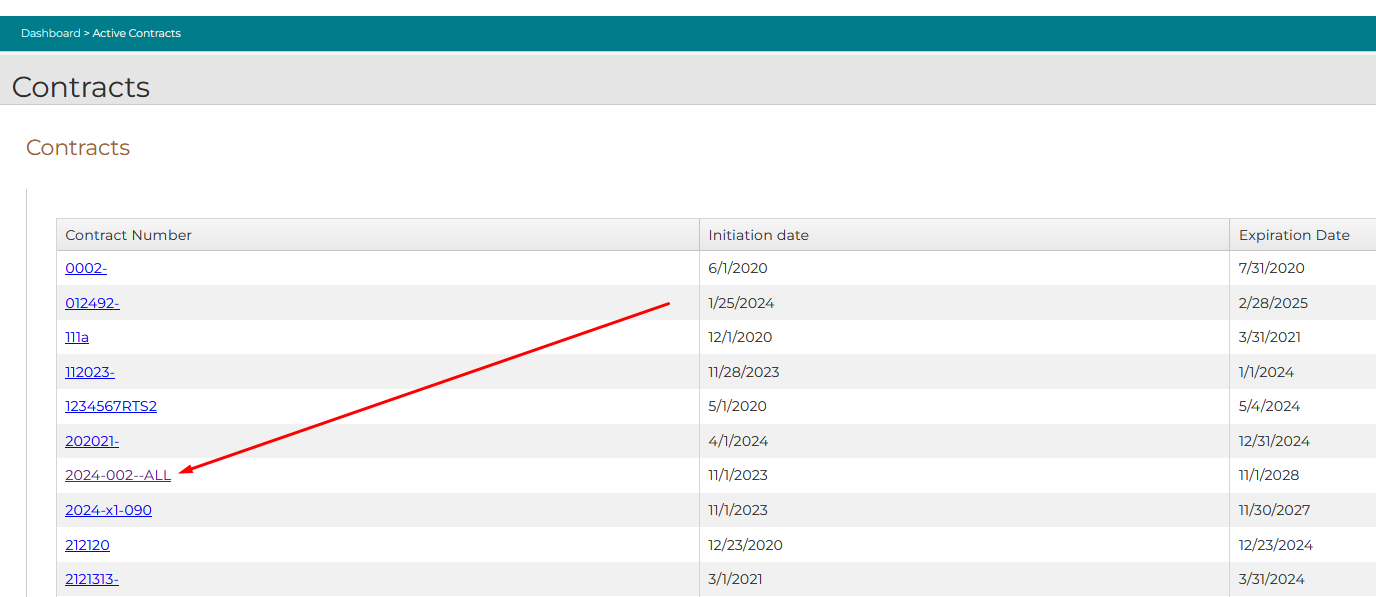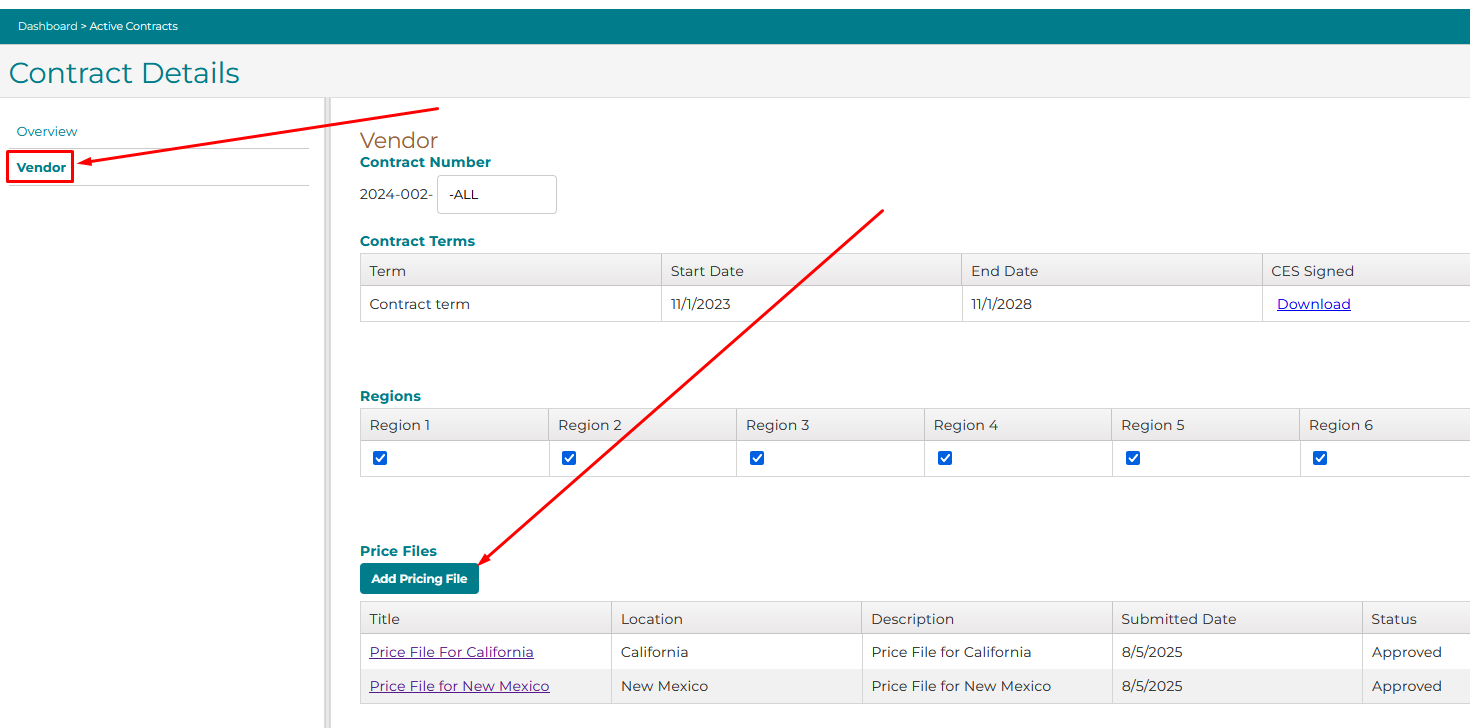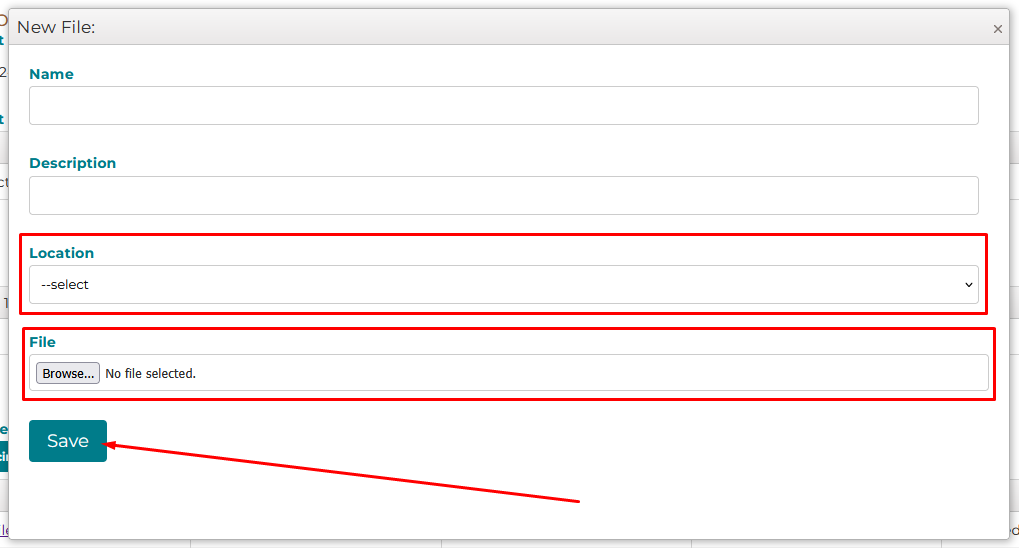Guide to Required Vendor Profile Updates
We are excited to announce that CES E-Procurement is expanding to serve schools and state and local public agencies across the entire United States! This expansion will make it easier than ever for public sector agencies nationwide to work directly with you, the vendor, and streamline the procurement process.
To prepare for this expansion, all contract-holders must log in and update their account information. The update should take no more than 5 minutes. To ensure a smooth nationwide launch on October 1, 2025, please complete the following steps.
Make sure that all 5 steps are completed.
Login to CES E-Procurement and navigate to My Profile.
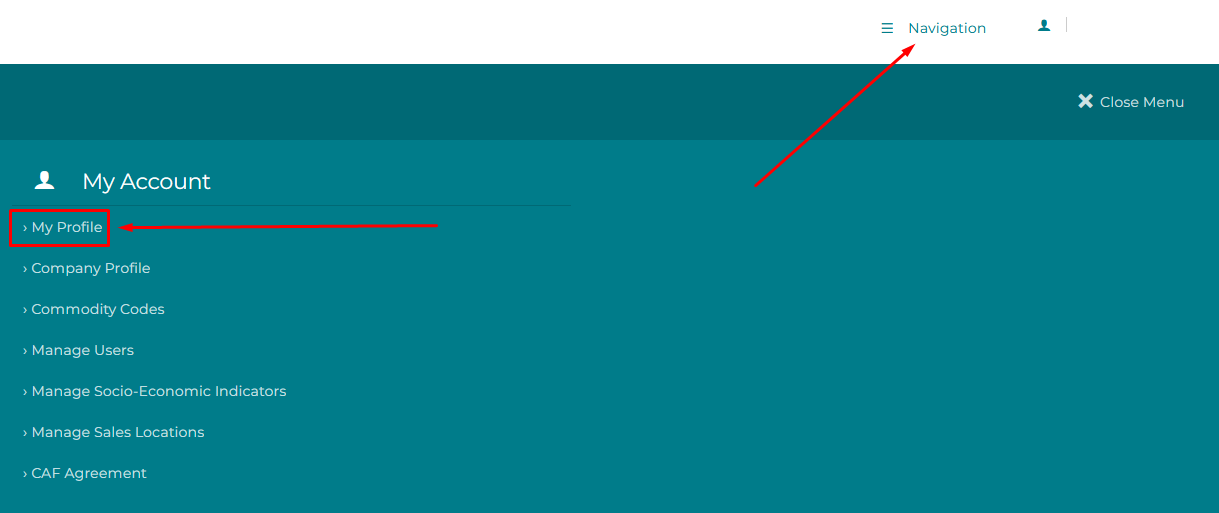
1. Provide PO Email Address
- Go to My Profile → Company Profile.
- At the top of the screen, complete the field: “Please enter the email address where you’d like to receive order submissions.”
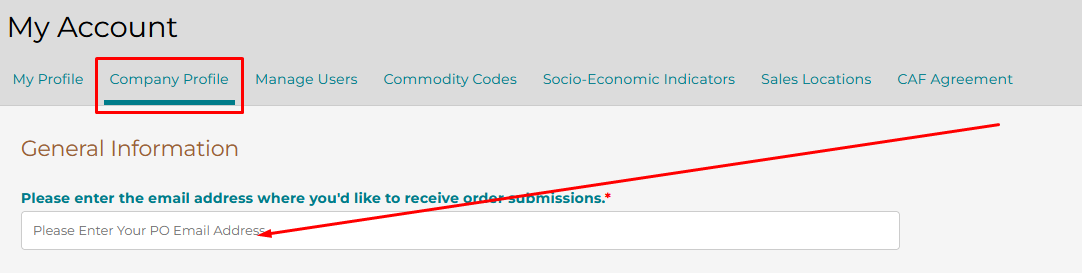
2. Select Sales Locations
- Go to My Profile → Sales Locations.
- Select all states where you wish to do business so that schools and state and local agencies in those locations can purchase directly from you.
- IMPORTANT: Even if you only do business in New Mexico, please click SAVE with only New Mexico selected to confirm that it is your sole sales location. This step is required—clicking SAVE tells us you are officially confirming New Mexico as your only sales location.
3. Read and Sign the CAF Agreement
- Located under My Profile → CAF Agreement.
- Please read and sign the CAF Agreement.
- After you have signed a there will be green text that indicates completion.
4. Upload Out-of-State Pricing
- For each contract, ensure a pricing document is uploaded for every state selected in Step 3.
- Be sure pricing includes CES’s out-of-state 2% CAF.
5. Update Socio-Economic Indicators
- Located under My Profile.