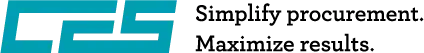You can now access the CES Ancillary Materials Library online.
View a comprehensive listing of the assessments, therapy materials, and testing equipment that CES has made available to its ancillary staff. You can see an account of all the materials checked out to you this year as well as check the status of materials you would like to borrow. No more playing phone tag with office staff or waiting for an email response, only to find out that what you want isn’t in the office. Curious to see if we have a different screening test or a newer version of your old standby? Simply log in and search by category, name or just scroll to your heart’s content.
CES is committed to making sure that you have the supplies you need to do your job well. We also want the process you use to get those materials to be as simple and painless as possible. If you have any comments, questions, or concerns about this materials library, please use the COMMENT button to let us know.
Access the online library via the Follett Destiny (R) website here.
Accessing the library for the first time
Your username is your CES email address. If you need assistance, please contact angelina@ces.org.
Your barcode is a six digit number composed of the last 4 digits of your SSN and the last 2 digits of the year you were born.
Attention New Hires: If you are not able to access the system using the method above, it is most likely because your account setup has not yet been completed. Please allow 5 business days from date of hire for complete account setup.